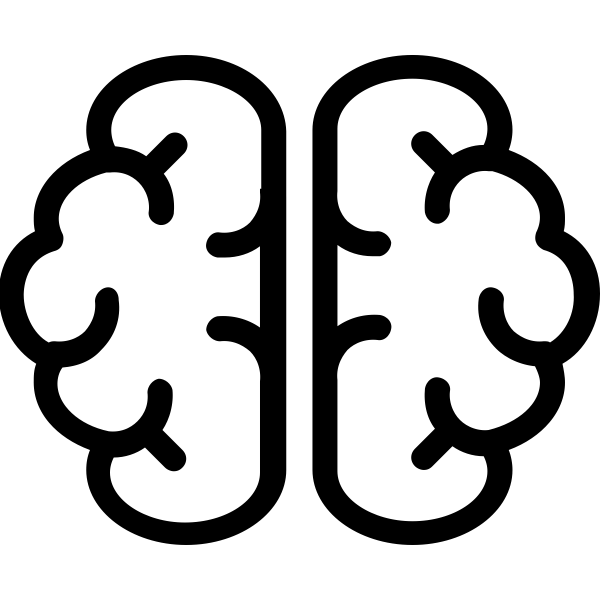In my previous article about roles I said that one of the problems with role usage is that roles need to be activated before they kick in. Let's recap briefly what the problem is:
## new session, as user `root`
mysql [localhost] {root} ((none)) > create role viewer;
Query OK, 0 rows affected (0.01 sec)
mysql [localhost] {root} ((none)) > grant select on *.* to viewer;
Query OK, 0 rows affected (0.01 sec)
mysql [localhost] {root} ((none)) > create user see_it_all identified by 'msandbox';
Query OK, 0 rows affected (0.01 sec)
mysql [localhost] {root} ((none)) > grant viewer to see_it_all;
Query OK, 0 rows affected (0.01 sec)
## NEW session, as user `see_it_all`
mysql [localhost] {see_it_all} ((none)) > use test
ERROR 1044 (42000): Access denied for user 'see_it_all'@'%' to database 'test'
mysql [localhost] {see_it_all} ((none)) > show grants\G
*************************** 1. row ***************************
Grants for see_it_all@%: GRANT USAGE ON *.* TO `see_it_all`@`%`
*************************** 2. row ***************************
Grants for see_it_all@%: GRANT `viewer`@`%` TO `see_it_all`@`%`
2 rows in set (0.00 sec)
mysql [localhost] {see_it_all} (test) > select current_role();
+----------------+
| current_role() |
+----------------+
| NONE |
+----------------+
1 row in set (0.00 sec)We can create a simple role that gives read-only access to most database objects, and assign it to a user. However, when the new user tries accessing one database, it is rejected. The problem is that the role must be activated, either permanently, or for the current session.
mysql [localhost] {see_it_all} ((none)) > set role viewer;
Query OK, 0 rows affected (0.00 sec)
mysql [localhost] {see_it_all} (test) > select current_role();
+----------------+
| current_role() |
+----------------+
| `viewer`@`%` |
+----------------+
1 row in set (0.00 sec)
mysql [localhost] {see_it_all} ((none)) > use test
Database changed
mysql [localhost] {see_it_all} (test) > show grants\G
*************************** 1. row ***************************
Grants for see_it_all@%: GRANT SELECT ON *.* TO `see_it_all`@`%`
*************************** 2. row ***************************
Grants for see_it_all@%: GRANT `viewer`@`%` TO `see_it_all`@`%`
2 rows in set (0.00 sec)The main issue here is that the role is not active immediately. If we grant a given privilege to a user, the user will be able to operate under that privilege straight away. If we grant a role, instead, the user can't use it immediately. Roles need to be activated, either by the giver or by the receiver.
Auto activating roles
In MySQL 8.0.2 there are two new features related to roles, and one of them addresses the main problem we have just seen. When we use activate_all_roles_on_login, all roles become active when the user starts a session, regardless of any role activation that may pre-exist. Let's try. In the previous example, as root, we issue this command:
mysql [localhost] {root} ((none)) > set global activate_all_roles_on_login=ON;
Query OK, 0 rows affected (0.00 sec)Then, we connect as user see_it_all
mysql [localhost] {see_it_all} ((none)) > select current_role();
+----------------+
| current_role() |
+----------------+
| `viewer`@`%` |
+----------------+
1 row in set (0.00 sec)
mysql [localhost] {see_it_all} ((none)) > use test
Database changedThe role is active. The current role can be overridden temporarily using SET ROLE:
mysql [localhost] {see_it_all} ((none)) > use test
Database changed
mysql [localhost] {see_it_all} (test) > set role none;
Query OK, 0 rows affected (0.00 sec)
mysql [localhost] {see_it_all} (test) > select current_role();
+----------------+
| current_role() |
+----------------+
| NONE |
+----------------+
1 row in set (0.00 sec)
mysql [localhost] {see_it_all} (test) > show tables;
ERROR 1044 (42000): Access denied for user 'see_it_all'@'%' to database 'test'This is a good option, which can further simplify DBAs work. There are, as usual, a few caveats:
- This option has effect only on login, i.e. when the user starts a new session. Users that are already logged in when the option is changed will not be affected until they re-connect.
- Use of this option can have adverse effects when using combinations of roles. If the DBA intent is to give users several roles that should be used separately, using
activate_all_roles_on_loginwill make the paradigm more difficult to use. Let's see an example:
CREATE ROLE payroll_viewer ;
GRANT SELECT ON payroll.* TO payroll_viewer;
CREATE ROLE payroll_updater;
GRANT CREATE, INSERT, UPDATE, DELETE ON payroll.* TO payroll_updater;
CREATE ROLE personnel_viewer ;
GRANT SELECT ON personnel.* TO personnel_viewer;
CREATE ROLE personnel_updater;
GRANT CREATE, INSERT, UPDATE, DELETE ON personnel.* TO personnel_updater;
CREATE ROLE payroll;
GRANT payroll_updater, payroll_viewer, personnel_viewer to payroll;
CREATE ROLE personnel;
GRANT personnel_updater, personnel_viewer to personnel;
CREATE USER pers_user identified by 'msandbox';
CREATE USER pers_manager identified by 'msandbox';
CREATE USER pay_user identified by 'msandbox';
GRANT personnel to pers_user;
GRANT personnel, payroll_viewer to pers_manager;
GRANT payroll to pay_user;
SET DEFAULT ROLE personnel TO pers_user;
SET DEFAULT ROLE personnel TO pers_manager;
SET DEFAULT ROLE payroll TO pay_user;In the above situation, we want the user pers_manager to see the personnel records by default, but she needs to manually activate payroll_viewer to see the payroll.
If we set activate_all_roles_on_login, pers_manager would be able to see payroll info without further action.
Mandatory roles
Another option introduced in 8.0.2 is mandatory_roles. This variable can be set with a list of roles. When set, the roles in the list will be added to the privileges of all users, including future ones.
Here's an example of how this feature could be useful. We want a schema containing data that should be accessible to all users, regardless of their privileges.
CREATE SCHEMA IF NOT EXISTS company;
DROP TABLE IF EXISTS company.news;
CREATE TABLE company.news(
id int not null auto_increment primary key,
news_type ENUM('INFO', 'WARNING', 'ALERT'),
contents MEDIUMTEXT);
DROP ROLE IF EXISTS news_reader;
CREATE ROLE news_reader;
GRANT SELECT ON company.* TO news_reader;
SET PERSIST mandatory_roles = news_reader;In this example, every user that starts a session after mandatory_roles was set will be able to access the "company" schema and read the news from there.
There are at least two side effects of this feature:
- When a role is included in the list of mandatory roles, it can't be dropped.
mysql [localhost] {root} (mysql) > drop role news_reader;
ERROR 4527 (HY000): The role `news_reader`@`%` is a mandatory role and can't be revoked or dropped.
The restriction can be lifted by excluding the role identifier from the global variable mandatory_roles.- users who have already a broad access that include the privileges in the mandatory role will nonetheless have the global role show up in the user list of grants. For example, here is how 'root'@'localhost' grants look like:
mysql [localhost] {root} ((none)) > show grants \G
*************************** 1. row ***************************
Grants for root@localhost: GRANT SELECT, INSERT, UPDATE, DELETE, CREATE, DROP, RELOAD,
SHUTDOWN, PROCESS, FILE, REFERENCES, INDEX, ALTER, SHOW DATABASES, SUPER,
CREATE TEMPORARY TABLES, LOCK TABLES, EXECUTE, REPLICATION SLAVE, REPLICATION CLIENT,
CREATE VIEW, SHOW VIEW, CREATE ROUTINE, ALTER ROUTINE, CREATE USER, EVENT, TRIGGER,
CREATE TABLESPACE, CREATE ROLE, DROP ROLE ON *.* TO `root`@`localhost` WITH GRANT
OPTION
*************************** 2. row ***************************
Grants for root@localhost: GRANT BACKUP_ADMIN,BINLOG_ADMIN,CONNECTION_ADMIN,
ENCRYPTION_KEY_ADMIN,GROUP_REPLICATION_ADMIN,PERSIST_RO_VARIABLES_ADMIN,
REPLICATION_SLAVE_ADMIN,RESOURCE_GROUP_ADMIN,RESOURCE_GROUP_USER,ROLE_ADMIN,
SET_USER_ID,SYSTEM_VARIABLES_ADMIN,XA_RECOVER_ADMIN ON *.* TO `root`@`localhost`
WITH GRANT OPTION
*************************** 3. row ***************************
Grants for root@localhost: GRANT <b>SELECT ON `company`.*</b> TO `root`@`localhost`
*************************** 4. row ***************************
Grants for root@localhost: GRANT PROXY ON ''@'' TO 'root'@'localhost' WITH GRANT OPTION
*************************** 5. row ***************************
Grants for root@localhost: GRANT <b>`news_reader`@`%`</b> TO `root`@`localhost`
5 rows in set (0.00 sec)More gotchas
There are several commands for setting roles. One of them uses ALTER USER, while the rest uses a SET command.
First gotcha:
SET ROLEandSET DEFAULT ROLEdon't need an equals sign (=). The syntax is similar toSET CHARACTER SET, not toSETvariable. This is a bit confusing, because another security related command (SET PASSWORD) requires the '=' in the assignment.Now, for the really entertaining part, here's a list of commands that can give any DBA an headache.
| Command | meaning |
|---|---|
SET ROLE role_name | Activates the role role_name for the current session. |
SET DEFAULT ROLE role_name | Sets the role role_name as default permanently. |
SET ROLE DEFAULT | Activates the default role for the current session. |
State of bugs
Community members have reported several bugs about roles. While I am happy of the MySQL team response concerning the usability of roles (the automatic activation came after I gave feedback) I am less thrilled by seeing that none of the public bugs reported on this matter have been addressed.Bug#85561 is particularly vexing. I reported that users can be assigned non-existing roles as default. I was answered with a sophism about the inner being of a default role, and the bug report was closed with a "Won't fix" state. I disagree with this characterisation. The behaviour that I reported is a bug because it allows users to write a wrong statement without a warning or an error. I hope the team will reconsider and take action to improve the usability of roles.