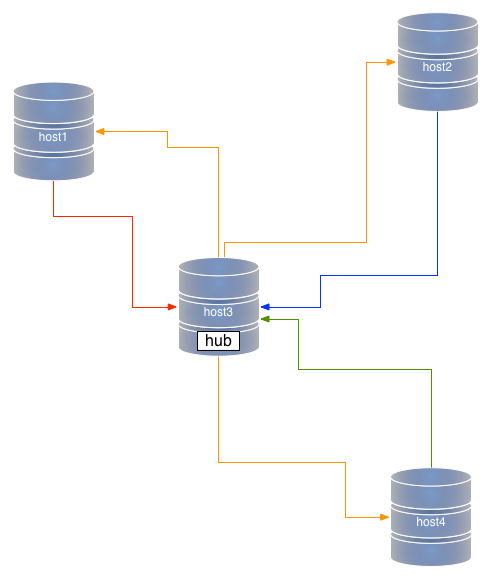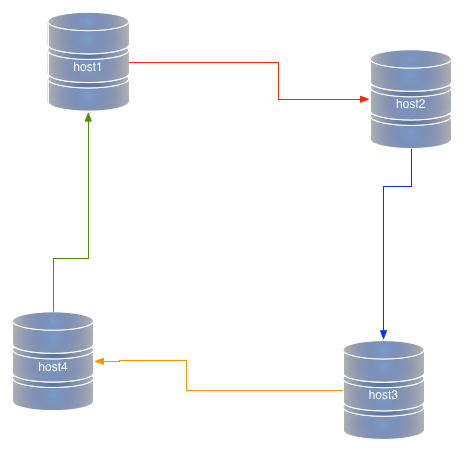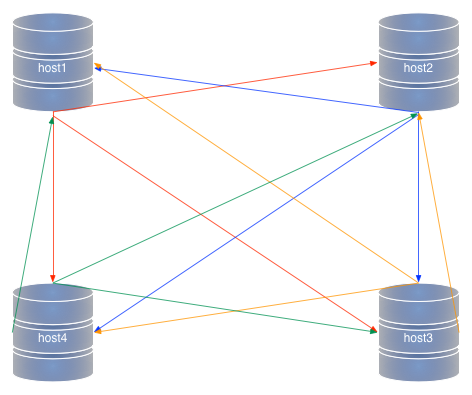Using MySQL Sandbox I can install multiple instances of MySQL. It is not uncommon for me to run 5 or 6 instances at once, and in some occasions, I get to have even 10 of them. It is usually not a problem. But today I had an issue while testing MariaDB, for which I needed 5 instances, and I the installation failed after the 4th one. To make sure that the host could run that many servers, I tried installing 10 instances of MySQL 5.6 and 5.7. All at once, for a grand total of 20 instances:
$ make_multiple_sandbox --how_many_nodes=10 5.6.14
installing node 1
installing node 2
installing node 3
installing node 4
installing node 5
installing node 6
installing node 7
installing node 8
installing node 9
installing node 10
group directory installed in $HOME/sandboxes/multi_msb_5_6_14
$ make_multiple_sandbox --how_many_nodes=10 5.7.4
installing node 1
installing node 2
installing node 3
installing node 4
installing node 5
installing node 6
installing node 7
installing node 8
installing node 9
installing node 10
group directory installed in $HOME/sandboxes/multi_msb_5_7_4
$ ~/sandboxes/use_all 'select @@port, @@version'
# server: 1:
@@port @@version
14015 5.6.14-log
# server: 2:
@@port @@version
14016 5.6.14-log
# server: 3:
@@port @@version
14017 5.6.14-log
# server: 4:
@@port @@version
14018 5.6.14-log
# server: 5:
@@port @@version
14019 5.6.14-log
# server: 6:
@@port @@version
14020 5.6.14-log
# server: 7:
@@port @@version
14021 5.6.14-log
# server: 8:
@@port @@version
14022 5.6.14-log
# server: 9:
@@port @@version
14023 5.6.14-log
# server: 10:
@@port @@version
14024 5.6.14-log
# server: 1:
@@port @@version
7975 5.7.4-m14-log
# server: 2:
@@port @@version
7976 5.7.4-m14-log
# server: 3:
@@port @@version
7977 5.7.4-m14-log
# server: 4:
@@port @@version
7978 5.7.4-m14-log
# server: 5:
@@port @@version
7979 5.7.4-m14-log
# server: 6:
@@port @@version
7980 5.7.4-m14-log
# server: 7:
@@port @@version
7981 5.7.4-m14-log
# server: 8:
@@port @@version
7982 5.7.4-m14-log
# server: 9:
@@port @@version
7983 5.7.4-m14-log
# server: 10:
@@port @@version
7984 5.7.4-m14-log
This worked fine. Then I removed all the instances, and tried again with MariaDB
$ sbtool -o delete -s ~/sandboxes/multi_msb_5_6_14/
...
$ sbtool -o delete -s ~/sandboxes/multi_msb_5_7_4/
...
With MariaDB 10, the installation failed after the 4th node.
$ make_multiple_sandbox --how_many_nodes=10 10.0.11
installing node 1
installing node 2
installing node 3
installing node 4
error while creating grant tables
Installing MariaDB/MySQL system tables in '/home/tungsten/sandboxes/multi_msb_10_0_11/node4/data' ...
140604 8:27:14 [Note] InnoDB: Using mutexes to ref count buffer pool pages
140604 8:27:14 [Note] InnoDB: The InnoDB memory heap is disabled
140604 8:27:14 [Note] InnoDB: Mutexes and rw_locks use GCC atomic builtins
140604 8:27:14 [Note] InnoDB: Compressed tables use zlib 1.2.3
140604 8:27:14 [Note] InnoDB: Using Linux native AIO
140604 8:27:14 [Note] InnoDB: Using CPU crc32 instructions
2014-06-04 08:27:14 7f207d353780 InnoDB: Warning: io_setup() failed with EAGAIN. Will make 5 attempts before giving up.
InnoDB: Warning: io_setup() attempt 1 failed.
InnoDB: Warning: io_setup() attempt 2 failed.
InnoDB: Warning: io_setup() attempt 3 failed.
InnoDB: Warning: io_setup() attempt 4 failed.
InnoDB: Warning: io_setup() attempt 5 failed.
2014-06-04 08:27:16 7f207d353780 InnoDB: Error: io_setup() failed with EAGAIN after 5 attempts.
InnoDB: You can disable Linux Native AIO by setting innodb_use_native_aio = 0 in my.cnf
InnoDB: Warning: Linux Native AIO disabled because os_aio_linux_create_io_ctx() failed. To get rid of this warning you can try increasing system fs.aio-max-nr to 1048576 or larger or setting innodb_use_native_aio = 0 in my.cnf
140604 8:27:16 [Note] InnoDB: Initializing buffer pool, size = 128.0M
140604 8:27:16 [Note] InnoDB: Completed initialization of buffer pool
140604 8:27:16 [Note] InnoDB: The first specified data file ./ibdata1 did not exist: a new database to be created!
140604 8:27:16 [Note] InnoDB: Setting file ./ibdata1 size to 12 MB
140604 8:27:16 [Note] InnoDB: Database physically writes the file full: wait...
140604 8:27:16 [Note] InnoDB: Setting log file ./ib_logfile101 size to 48 MB
140604 8:27:17 [Note] InnoDB: Setting log file ./ib_logfile1 size to 48 MB
140604 8:27:18 [Note] InnoDB: Renaming log file ./ib_logfile101 to ./ib_logfile0
140604 8:27:18 [Warning] InnoDB: New log files created, LSN=45781
140604 8:27:18 [Note] InnoDB: Doublewrite buffer not found: creating new
140604 8:27:18 [Note] InnoDB: Doublewrite buffer created
140604 8:27:18 [Note] InnoDB: 128 rollback segment(s) are active.
140604 8:27:19 [Warning] InnoDB: Creating foreign key constraint system tables.
140604 8:27:19 [Note] InnoDB: Foreign key constraint system tables created
140604 8:27:19 [Note] InnoDB: Creating tablespace and datafile system tables.
140604 8:27:19 [Note] InnoDB: Tablespace and datafile system tables created.
140604 8:27:19 [Note] InnoDB: Waiting for purge to start
140604 8:27:19 [Note] InnoDB: Percona XtraDB (http://www.percona.com) 5.6.17-65.0 started; log sequence number 0
140604 8:27:24 [Note] InnoDB: FTS optimize thread exiting.
140604 8:27:24 [Note] InnoDB: Starting shutdown...
140604 8:27:25 [Note] InnoDB: Shutdown completed; log sequence number 1616697
OK
Filling help tables...
140604 8:27:25 [Note] InnoDB: Using mutexes to ref count buffer pool pages
140604 8:27:25 [Note] InnoDB: The InnoDB memory heap is disabled
140604 8:27:25 [Note] InnoDB: Mutexes and rw_locks use GCC atomic builtins
140604 8:27:25 [Note] InnoDB: Compressed tables use zlib 1.2.3
140604 8:27:25 [Note] InnoDB: Using Linux native AIO
140604 8:27:25 [Note] InnoDB: Using CPU crc32 instructions
2014-06-04 08:27:25 7f12bb0e9780 InnoDB: Warning: io_setup() failed with EAGAIN. Will make 5 attempts before giving up.
InnoDB: Warning: io_setup() attempt 1 failed.
InnoDB: Warning: io_setup() attempt 2 failed.
InnoDB: Warning: io_setup() attempt 3 failed.
InnoDB: Warning: io_setup() attempt 4 failed.
InnoDB: Warning: io_setup() attempt 5 failed.
2014-06-04 08:27:28 7f12bb0e9780 InnoDB: Error: io_setup() failed with EAGAIN after 5 attempts.
InnoDB: You can disable Linux Native AIO by setting innodb_use_native_aio = 0 in my.cnf
InnoDB: Warning: Linux Native AIO disabled because os_aio_linux_create_io_ctx() failed. To get rid of this warning you can try increasing system fs.aio-max-nr to 1048576 or larger or setting innodb_use_native_aio = 0 in my.cnf
140604 8:27:28 [Note] InnoDB: Initializing buffer pool, size = 128.0M
140604 8:27:28 [Note] InnoDB: Completed initialization of buffer pool
140604 8:27:28 [Note] InnoDB: Highest supported file format is Barracuda.
140604 8:27:28 [Note] InnoDB: 128 rollback segment(s) are active.
140604 8:27:28 [Note] InnoDB: Waiting for purge to start
140604 8:27:28 [Note] InnoDB: Percona XtraDB (http://www.percona.com) 5.6.17-65.0 started; log sequence number 1616697
140604 8:27:28 [Note] InnoDB: FTS optimize thread exiting.
140604 8:27:28 [Note] InnoDB: Starting shutdown...
140604 8:27:30 [Note] InnoDB: Shutdown completed; log sequence number 1616707
This smells like a bug. BTW, the installation fails with both MariaDB 10.0.10 and 10.0.11, and only on Ubuntu Linux. I can install 10 instances just fine on Mac OSX. I haven’t tried with CentOS.