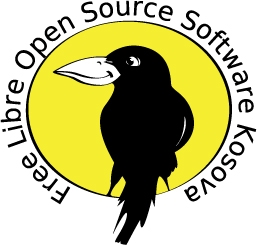 | The first Free Software Conference in Kosovo is being held on August 29-30 in Prishtina, Kosovo. The newborn state, which declared independence in 2008, is growing in several ways. Besides economic and political growth, also technology is expanding. In this fresh environment, free and open source software can have an important role. The conference schedule includes local and international speakers. |
I have a strong professional and personal relationship with Kosovo. Before and after the war, from 1998 to 2002, I was part of the OSCE-UN mission that helped the country in its first steps towards independence. And there I found my wife. Thus, it's with great pleasure that I will do a keynote on the theme of Freedom beyond free of charge.
And although the talk won't be about MySQL, it will nonetheless have a role in the story. Some of the freedom that was achieved during the UN Mission in Kosovo days is also due a combination of Linux, FreeBSD, MySQL, and many more free software projects.








